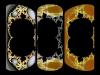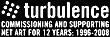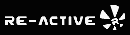jukebox Instructions:
1. You can add items from still images, video, audio, text, by clicking on 'add to jukebox' button below each item.
2. The list of items appear in the box on the right.
3. Still images automatically appear below. To add video/animation, audio/sound, or text/poetry, click on their links below.
4.You need to add at least two items from the text section for the jukebox to fully function, and any number more if you wish.
5. You can add up two videos only.
6. You can add as many or as few audio items as you wish.
7. You can add as many or as few still images as you wish.
8. When you ready press the 'Play' button.